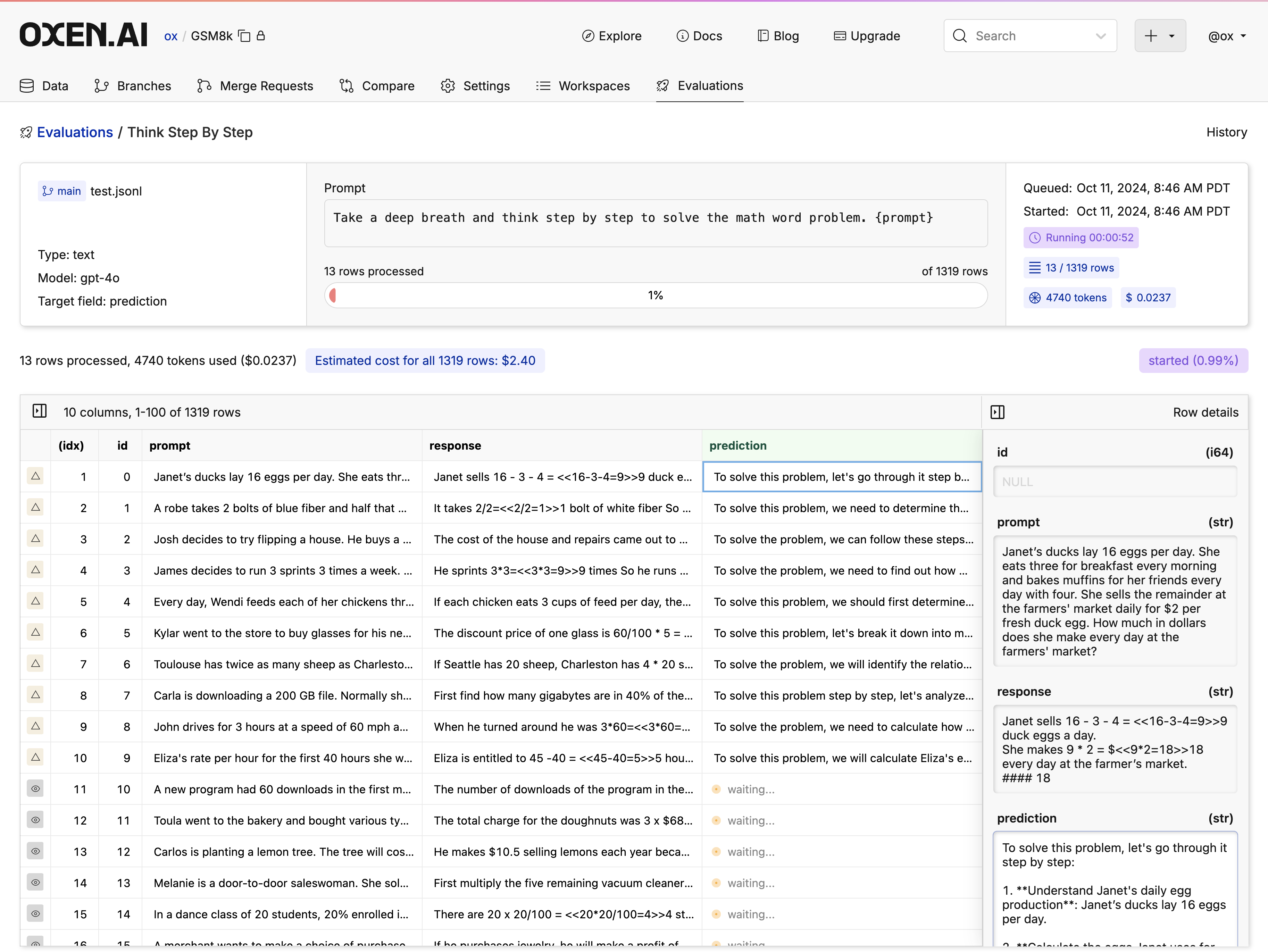✅ Features
Oxen.ai allows you to own your model end to end, from curating datasets to fine-tuning models to deploying them at scale. Start by trying out the latest and greatest open source LLM, video generation, or image editing models, then graduate to fine-tuning your own models.- ⚙️ Fine-Tuning - Train models for many modalities (text, images, videos)
- 💬 Language Models - Generate and understand text
- 👁️ Vision Language Models - Understand image and video data
- 🖼️ Image Generation - Generate images from prompts
- 🎨 Image Editing - Edit images with prompts
- 🎥 Video Generation - Generate videos from prompts
- 📊 Datasets - Build datasets for training, fine-tuning, or evaluating models
- ⚡️ Inference APIs - Deploy fine-tuned models to an API endpoint
- 🚀 Batch Inference - Run your model at scale over large datasets, to label data, generate synthetic data or evaluate model performance
⚙️ Fine-Tune Models
The best models are the ones that understand your context and continue to learn from your data over time. Go from dataset to model in a few clicks with Oxen.ai’s fine-tuning tooling. Select a dataset, define your inputs and outputs, and let Oxen.ai do the grunt work. Oxen saves model weights to it’s version store tying model weights to the dataset and code that was used to train them.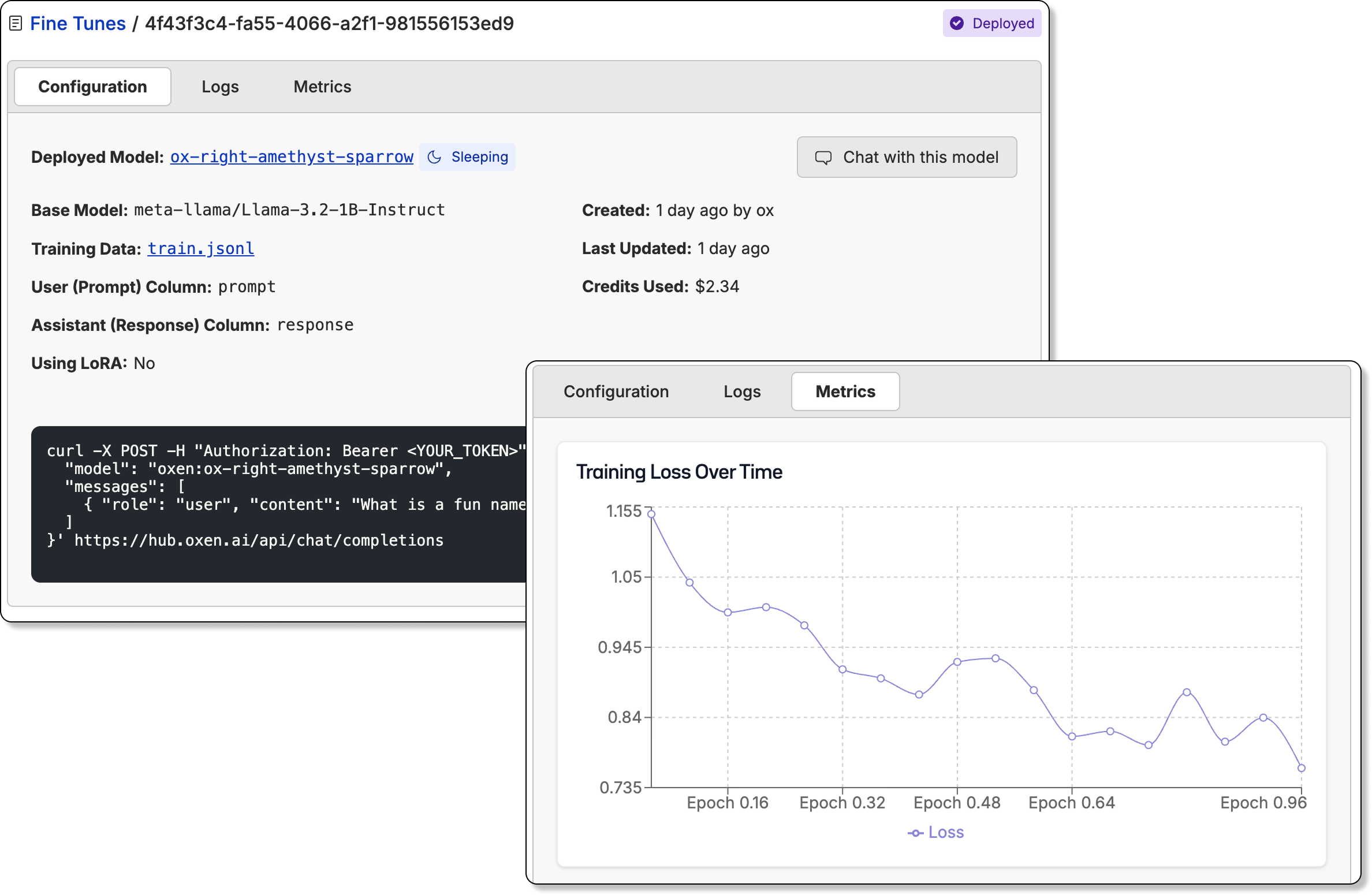
📊 Build Datasets
Quality datasets are what bring your unique style and differentiation to the model. Collaborate on multi-modal datasets used for training, fine-tuning, or evaluating models. Backed by Oxen.ai’s version control, you’ll never worry about remembering what data a model was trained or evaluated on. Learn how to interface with datasets in the Oxen.ai python library or more about supported dataset types and formats here.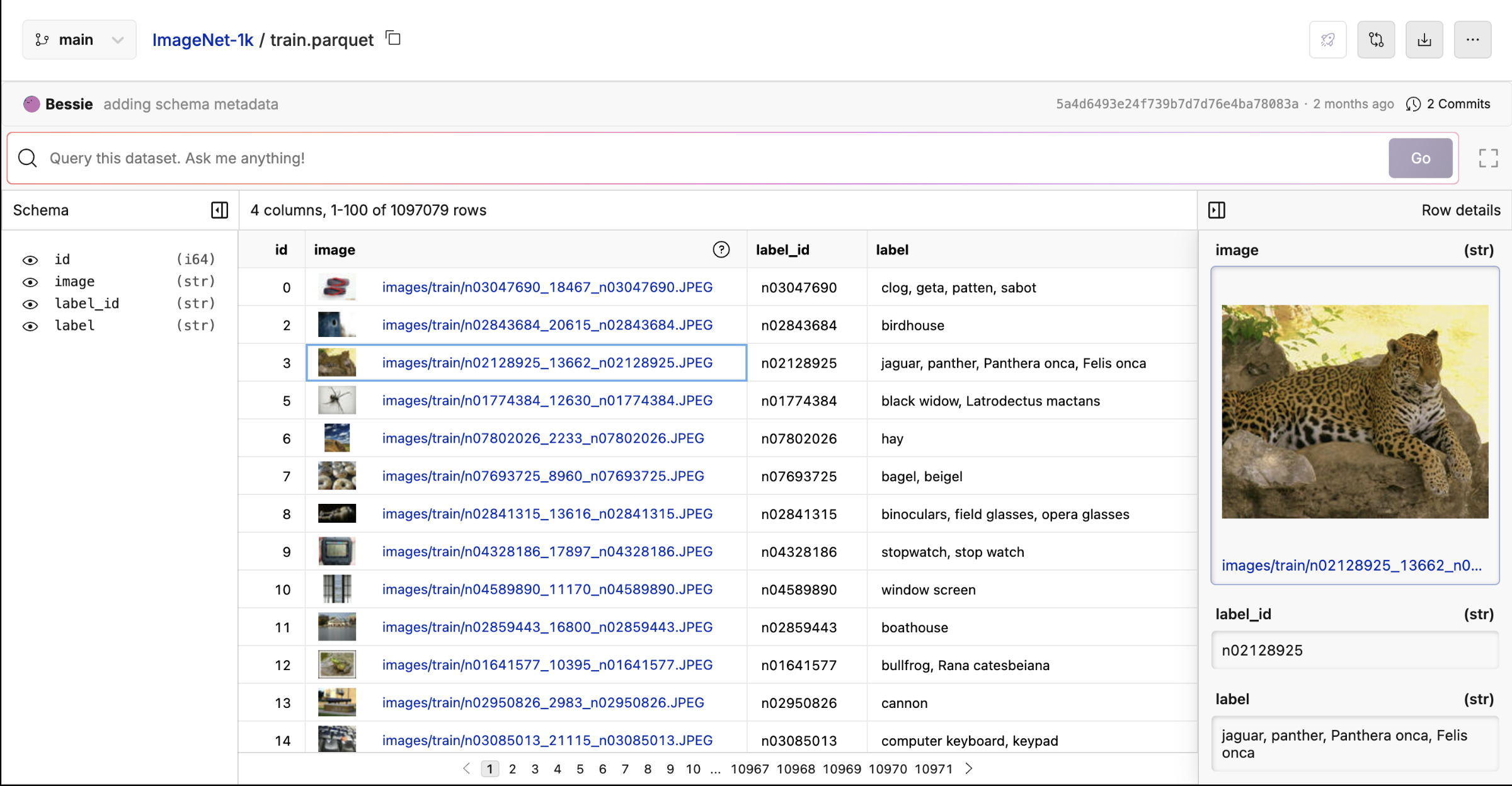
⚡ Model Inference
Whether you are making your first LLM call or need to deploy a fine-tuned model, Oxen.ai gives you the flexibility to swap models through a unified model inference API. The API is OpenAI compatible and supports a variety of foundation models as well as fine-tunable models. See the list of supported models to get started.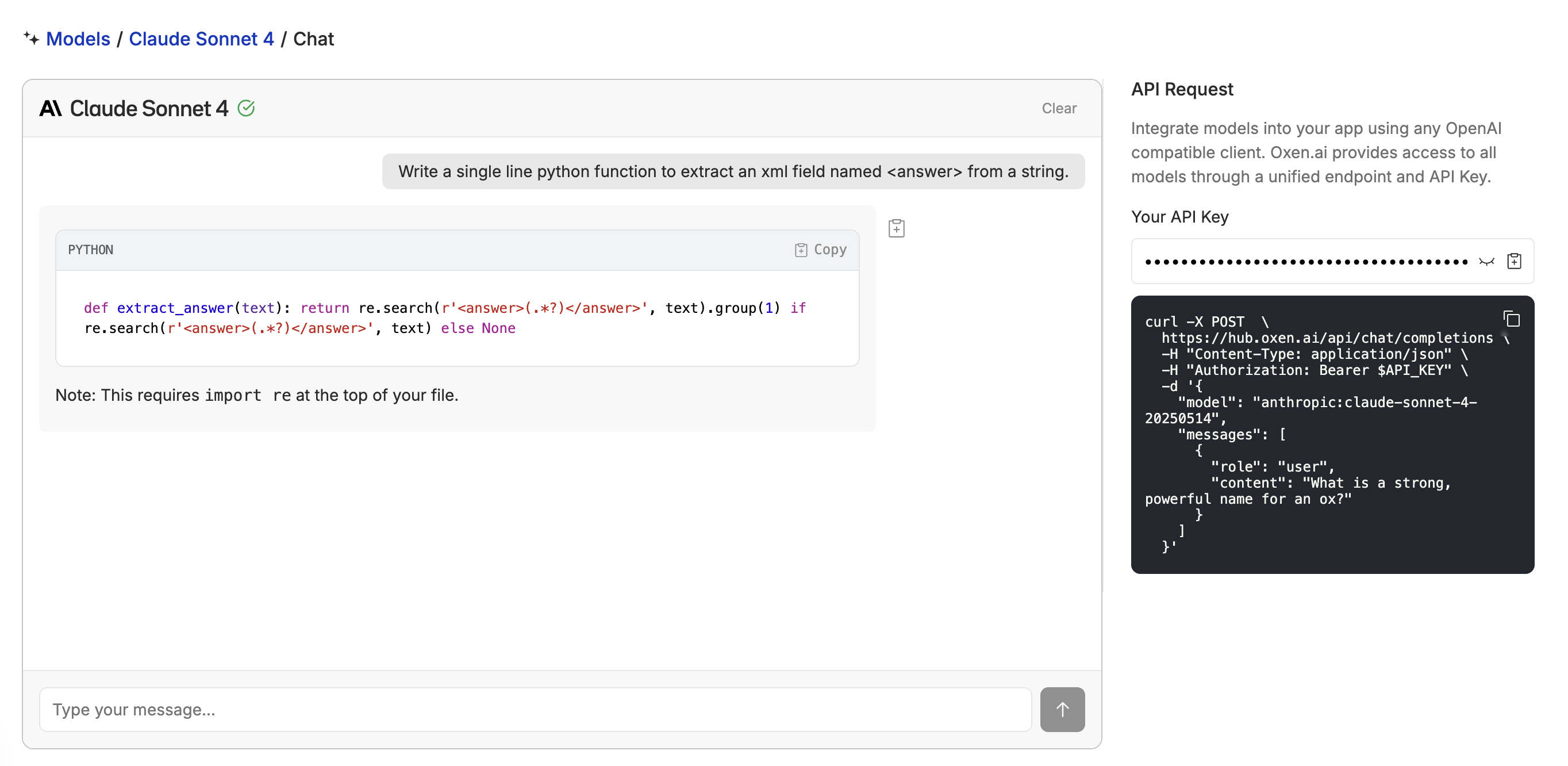
🚀 Run Models at Scale
Find the best model and prompt for your use case. Leverage your own datasets to build custom evaluations. Evaluation results are versioned and saved as datasets in the repository for easy performance tracking over time.