If your application needs to maintain a history of chat messages[] as context for the model, you should follow the Chat Completions tutorial.
Upload Your Dataset
For this example, we are teaching the model to classify financial sentiment from text. You can follow along with the Tutorials/FinancialSentiment dataset containing 2000 rows of text and their corresponding sentiment labels. The dataset has one column for the prompt and one for the sentiment label (positive, negative, or neutral). Oxen supports datasets in a variety of formats, including jsonl, csv, and parquet.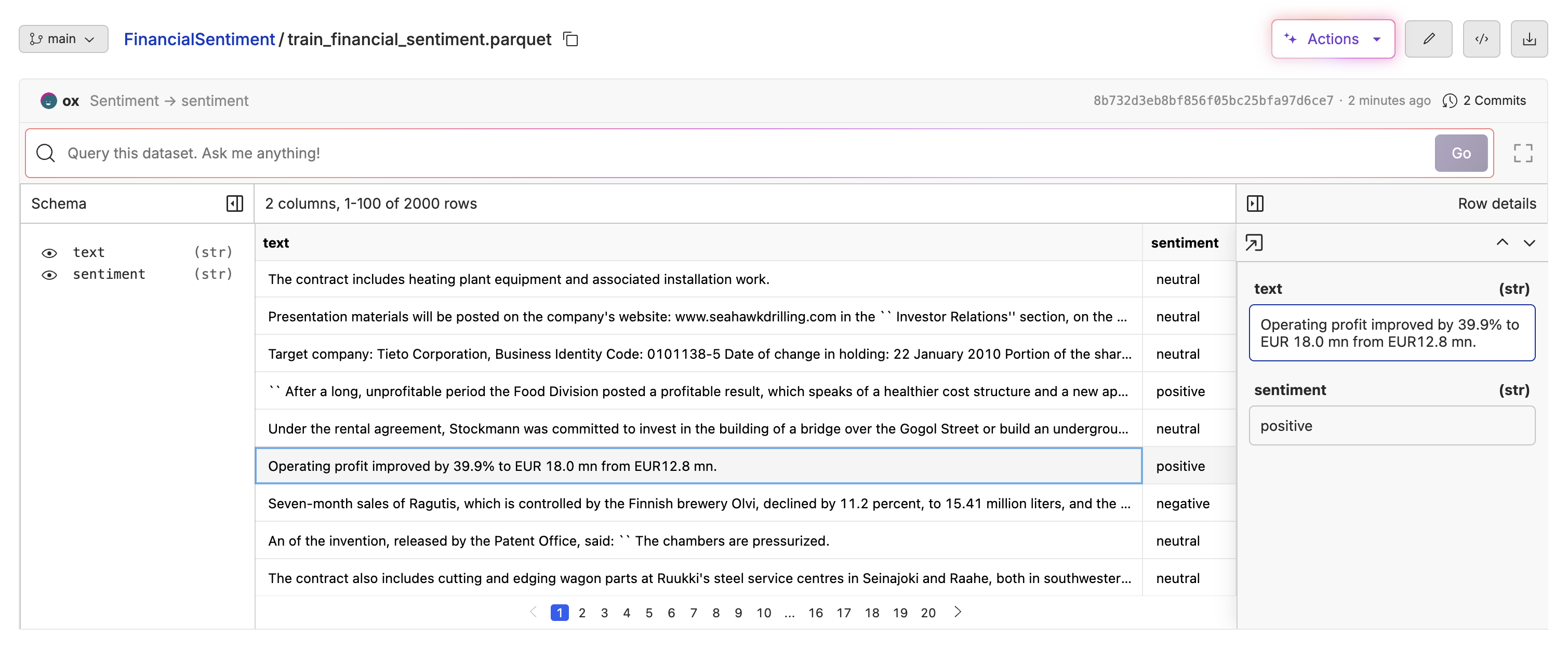
Fine-Tuning The Model
Once you have uploaded your dataset, click the “Actions” button and select “Fine-tune a model”.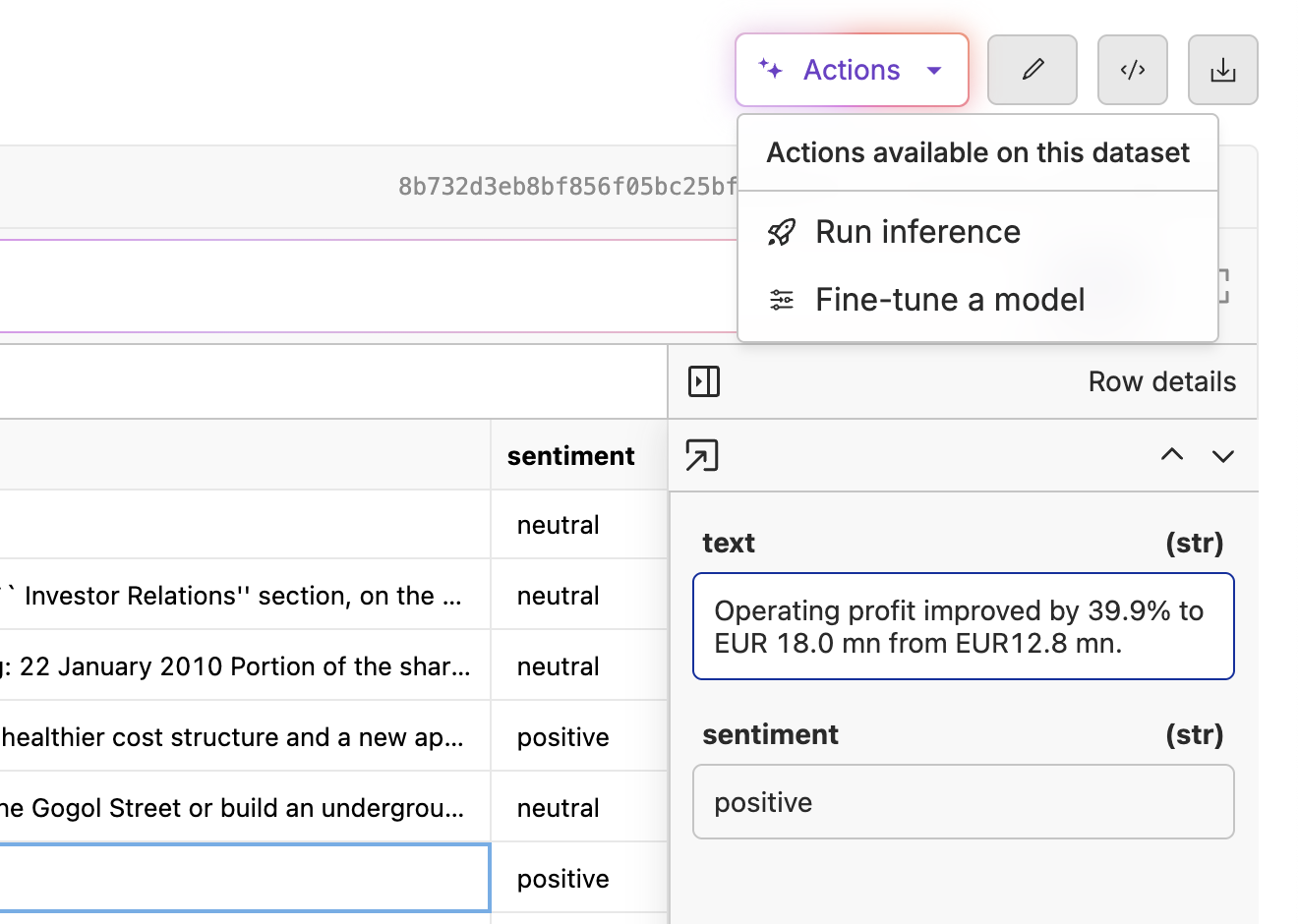
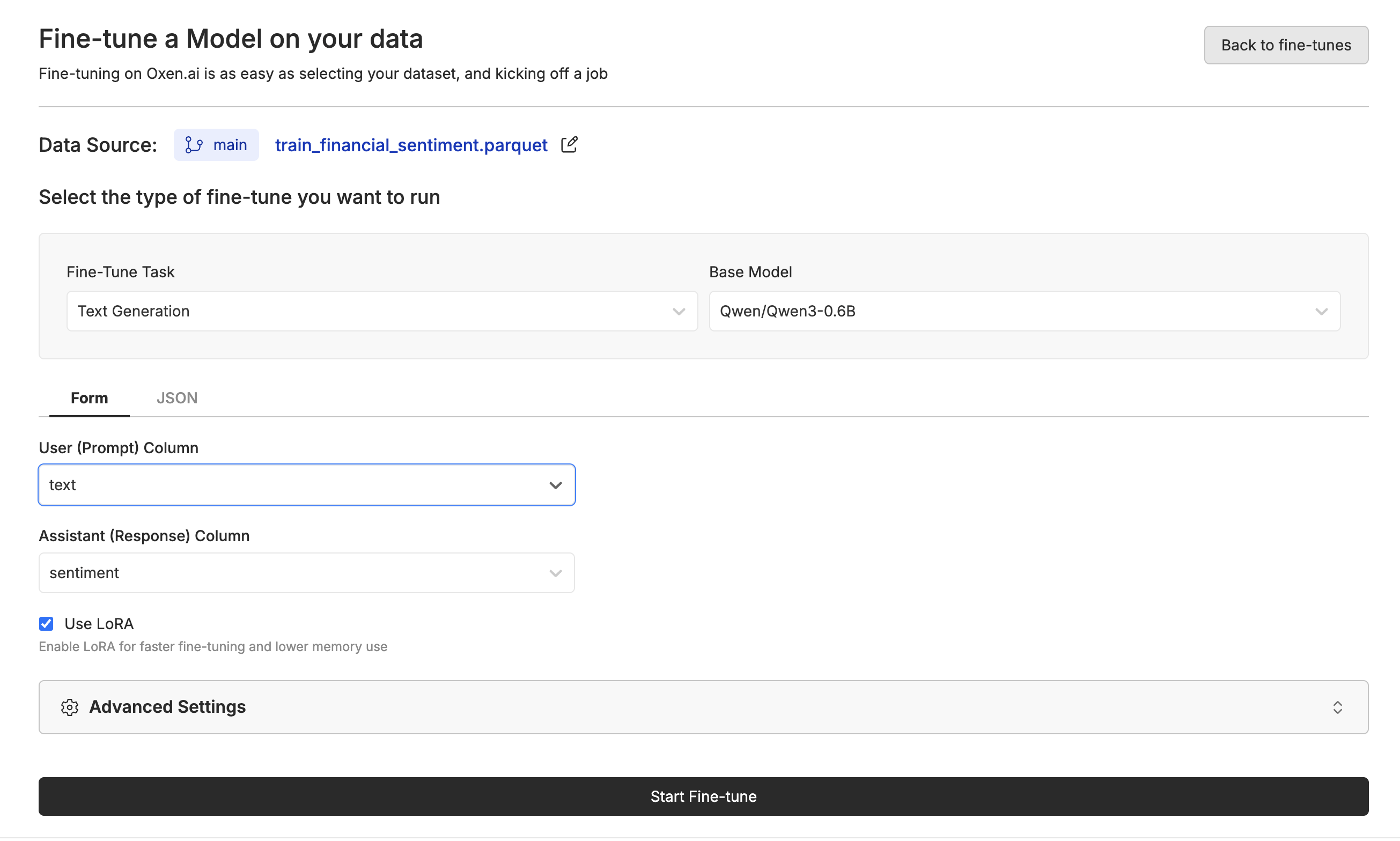
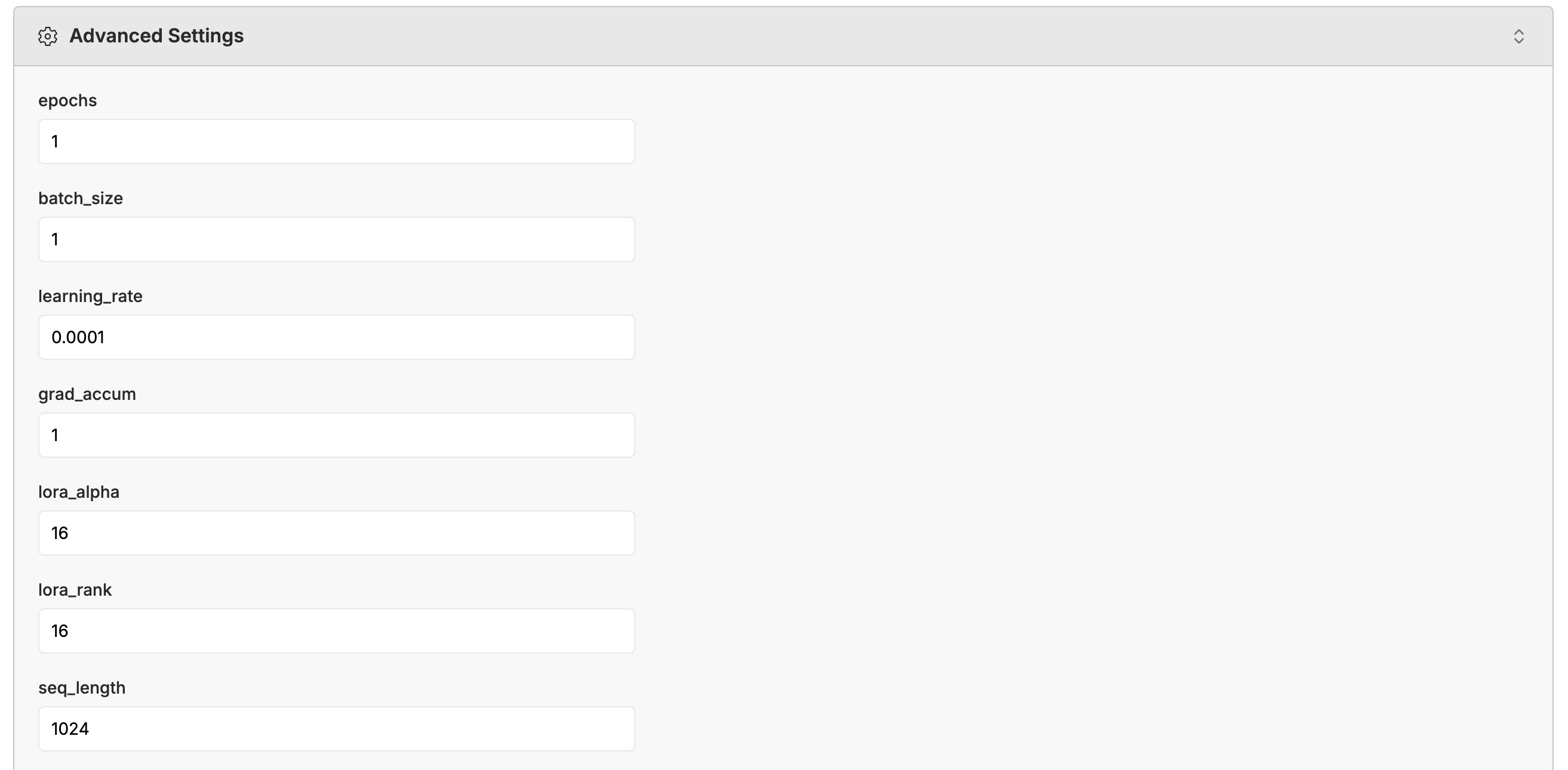
Monitoring the Fine-Tune
While we’re fine-tuning your model, you’ll be able to see the configuration, logs, and metrics of the fine-tuning.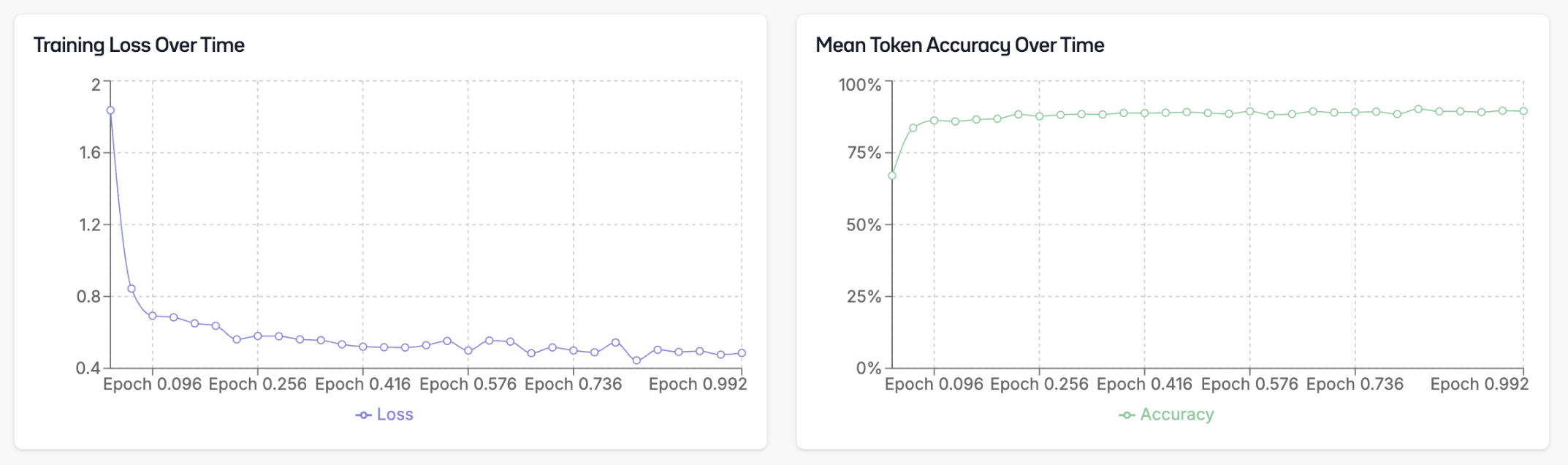
Deploying the Model
Once your fine-tuning is complete, go to the info page and click “Deploy”. Oxen.ai will spin up a dedicated endpoint for your model to access via a chat interface or through the API.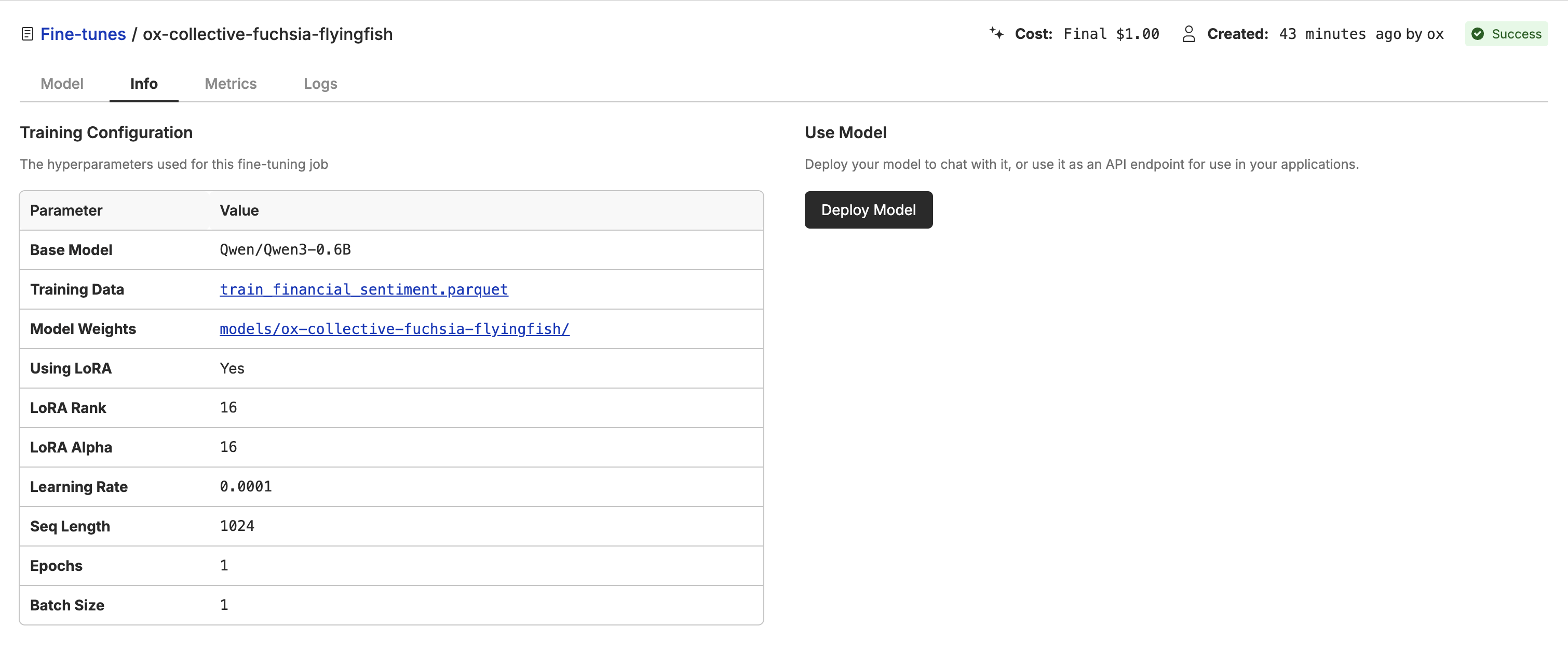
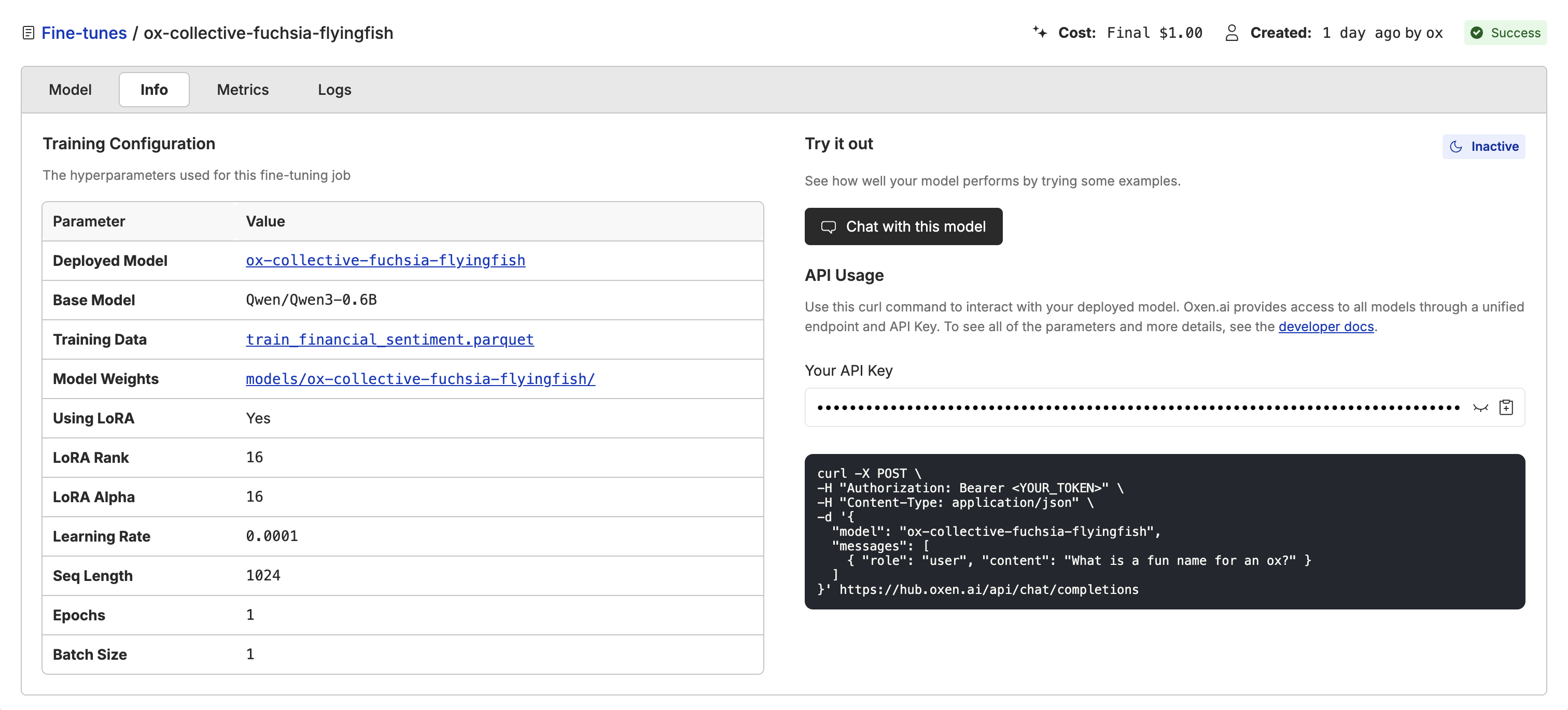
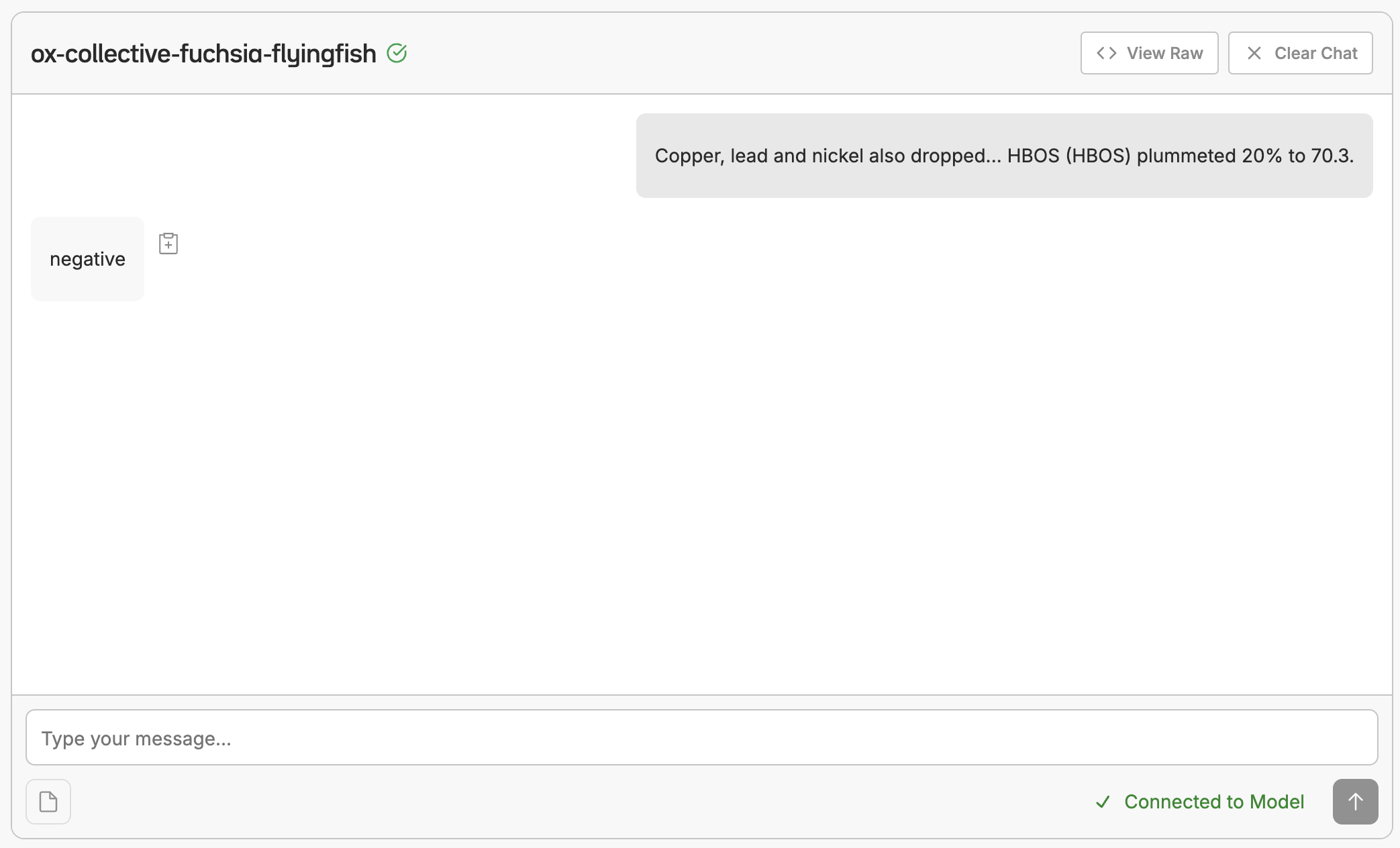
Model API
You can integrate it into your application using the API. The API is OpenAI compatible, so you can use any OpenAI client library to interact with it. The base URL for the API ishttps://hub.oxen.ai/api.
your-model-id with the ID of your fine-tuned model.