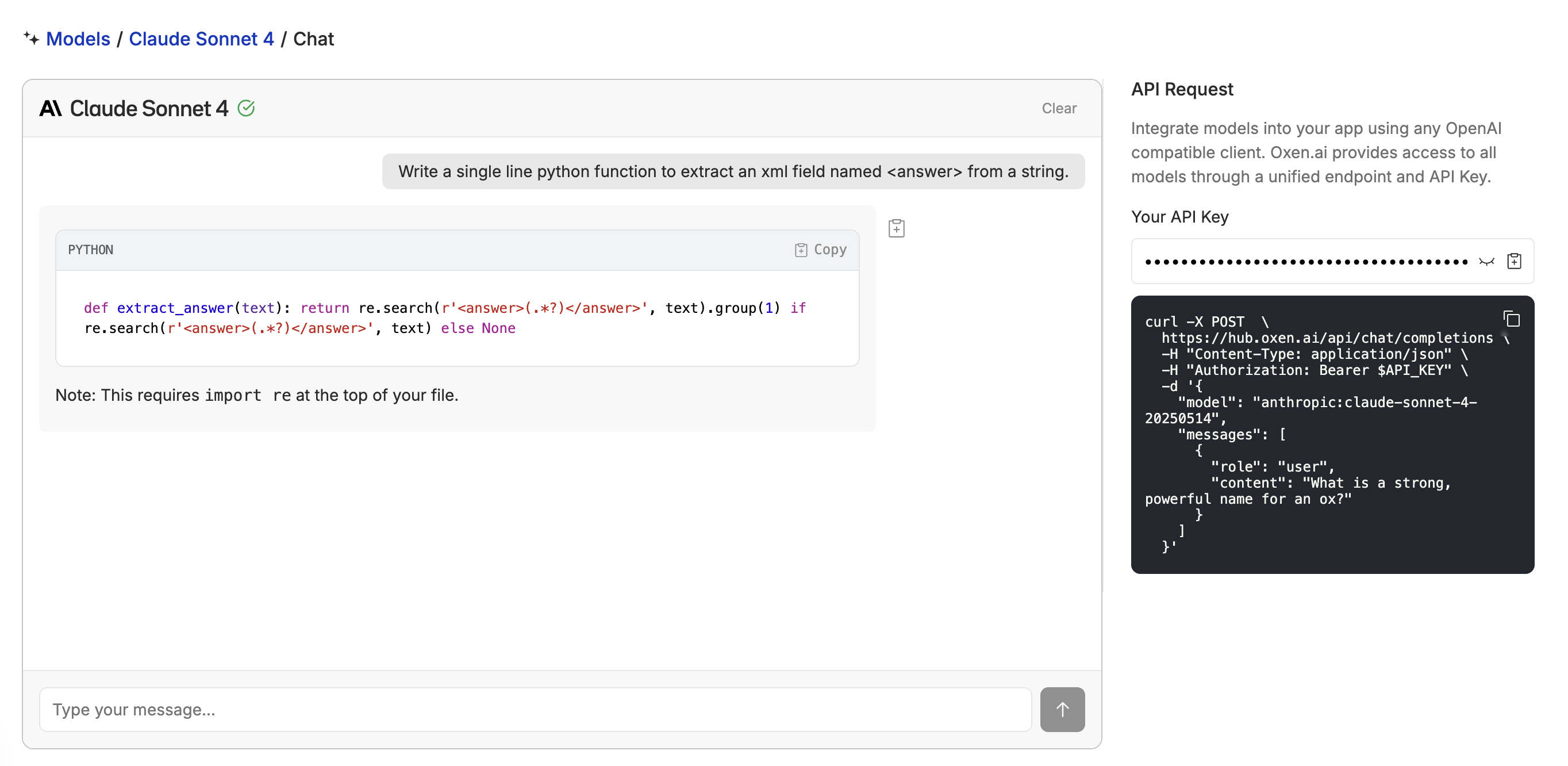Chat Completions
The chat completions API is compatible with OpenAI, so you can use any supported client to interact with the model. Simply pass in the model you want to use and use https://hub.oxen.ai/api as your base_url.image_url type.
Playground Interface
The model playground allows you to quickly test out the boundaries of any model by chatting with it in the UI. This is a great way to kick the tires of a model you fine-tuned after deploying it.