Downloading Data
The RemoteRepo class allows you to download arbitrary files from a remote repository. To see more options check out the Python Docs.Exploring Data
Use whatever tools you want to explore your data. For example you can use Matplotlib to plot the distribution of themodel column:
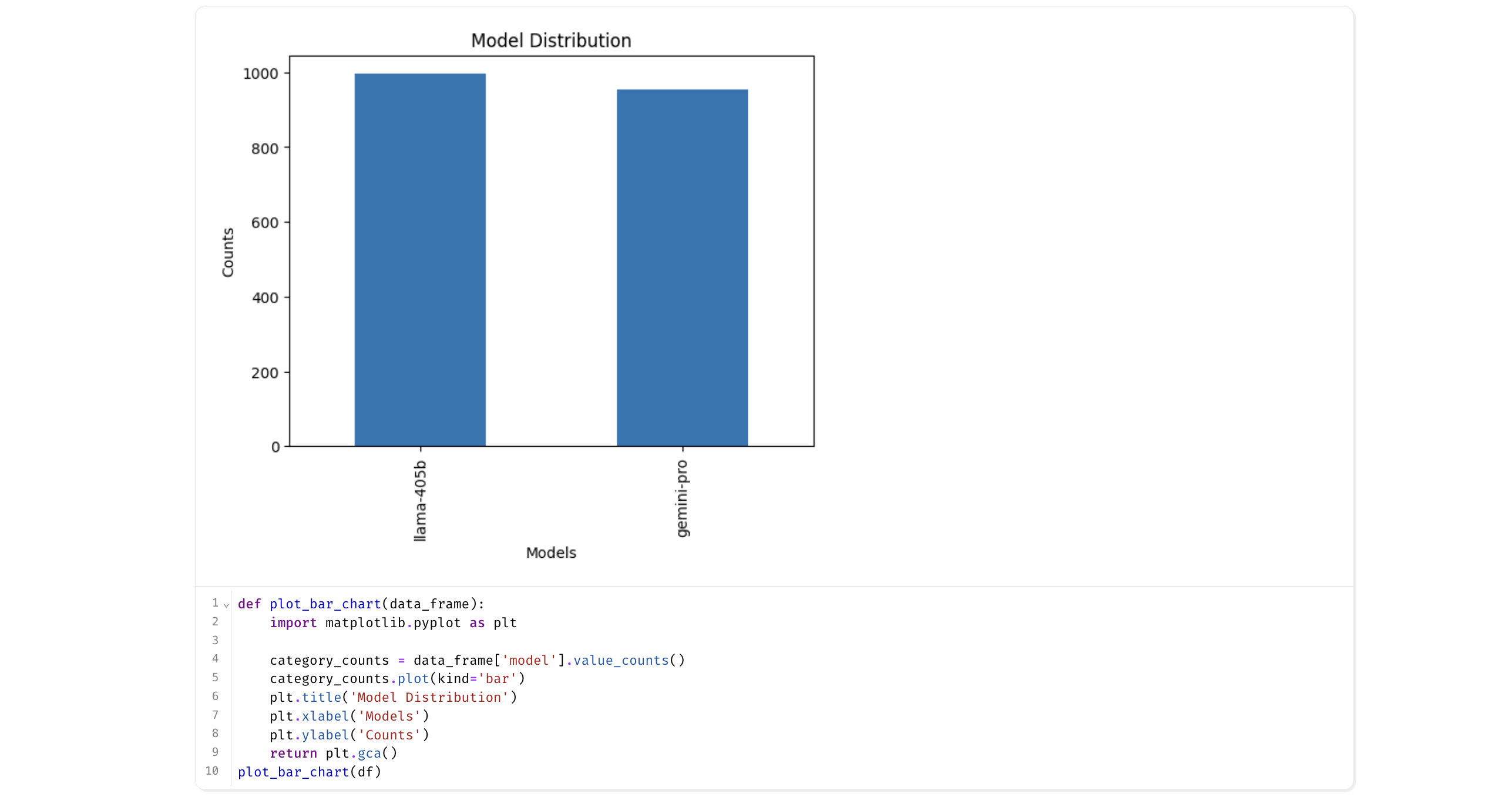
Cleaning Data
Use pandas to clean or process the data. For example you can remove theInternal Thoughts from the response column:
Versioning Data
You can then either write the data back directly withpandas or with the RemoteRepo class.
With pandas (auto commit message):